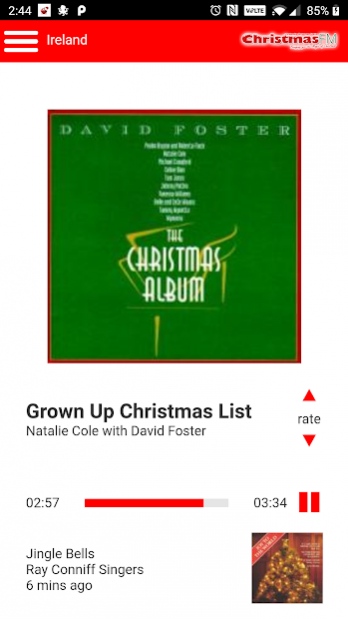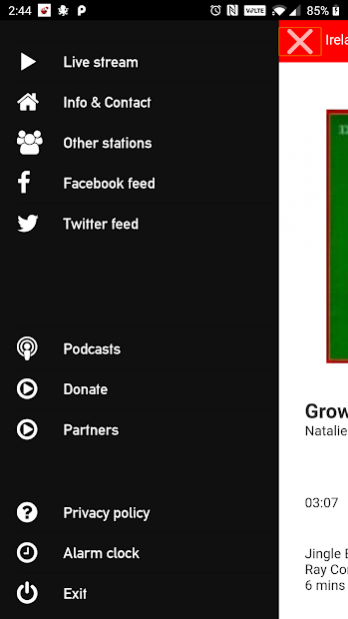Christmas FM 9.12
Free Version
Publisher Description
Christmas FM is a non-profit radio station broadcasting for 30 days over the Christmas period to Ireland on FM and to the world online and via our apps. We are a volunteer led radio station, each year we raise money for a nominated charity, and to date, we have raised over 1 million Euro for our charity partners. We are a temporary licensed station, traditionally broadcasting from the 28th of November until the 26th of December and has operated since 2008. The station is staffed by approximately 100 volunteers and provides a 24-hour service during the license period. The format is music driven with the addition of Christmas themed content, all aimed at creating the 'Magic of Christmas'. App features include: • Full display of what's currently playing with large sized album art • Full-sized album art on the lock screen • Playlist history • Song rating - rate our tunes • Apple CarPlay support • In-car song info via Bluetooth • Live Facebook and Twitter feeds • Alarm clock function • Multiple streams - Christmas FM, Classic Christmas FM, Classical Christmas FM and North Pole
About Christmas FM
Christmas FM is a free app for Android published in the Audio File Players list of apps, part of Audio & Multimedia.
The company that develops Christmas FM is Christmas Radio Limited. The latest version released by its developer is 9.12. This app was rated by 1 users of our site and has an average rating of 5.0.
To install Christmas FM on your Android device, just click the green Continue To App button above to start the installation process. The app is listed on our website since 2019-09-21 and was downloaded 6 times. We have already checked if the download link is safe, however for your own protection we recommend that you scan the downloaded app with your antivirus. Your antivirus may detect the Christmas FM as malware as malware if the download link to com.securenetsystems.xmasfm is broken.
How to install Christmas FM on your Android device:
- Click on the Continue To App button on our website. This will redirect you to Google Play.
- Once the Christmas FM is shown in the Google Play listing of your Android device, you can start its download and installation. Tap on the Install button located below the search bar and to the right of the app icon.
- A pop-up window with the permissions required by Christmas FM will be shown. Click on Accept to continue the process.
- Christmas FM will be downloaded onto your device, displaying a progress. Once the download completes, the installation will start and you'll get a notification after the installation is finished.